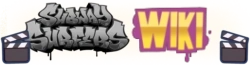Introduction[]
Do you want to fix the problem of losing your data because of a game crash or accidentally clicking "Clear Data"? Or you want to start fresh without losing your current progress? Then this guide is made for you!
Requirements[]
- Subway Surfers v1.33.0 or more. Glitches may occur on older versions.
- Android v4.4.n
- Root access
- Titanium Backup Pro. The link can be found here .
- And a little bit of patience ;)
Steps[]
- Open Titanium Backup Pro.
- Search for "Subway".
- Click/tap on "Subway Surfers v1.nn.n".
- Click on "Backup". This may take 5-10 minutes depending on your device model.
- Uninstall Subway Surfers. Be sure to close it before uninstalling!
- Go to Play Store and reinstall Subway Surfers.
- Complete tutorial and close Subway Surfers.
- Close Titanium Backup Pro and reopen it.
- Search for "Subway". Your backup should be there.
- Click on "Restore" and "Data only". This may take 5-10 minutes depending on your device model.
- Reopen Subway Surfers. All your coins, keys, characters, boards, headstarts, scoreboosters, and prizes should be there.
- PROFIT!
Notes[]
- I might make a photo/video tutorial soon.
- This might not work on iOS
- I use Subway Surfers 1.33.0 for this tutorial. The link can be found here .